How do I backup my PM/SA Solution database?
Our technical people really dislike the automatic back-ups that exist within some other packages because all they actually do is save the data somewhere else on the same machine and therefore give a totally false sense of security. It is far better to have a centralised backup routine that runs at least daily to backup all important data and files, preferably to an offsite location.They use and thoroughly recommend Mozy.com. which is easy to configure and even easier to retrieve lost files (which is the most important bit!).To backup the PM/SA Solution database, all you need to do is add the PracticeManager folder to your backup routine. The folder will be located at the following location for standard installations. Please note that the folder location may vary for network installations.For XP, the folder is in either- C:\Documents and Settings\All Users\Application Data\BTC or
– C:\Documents and Settings\All Users\Application Data\BTCSoftwareFor Vista, Windows 7, 8 and 10 this folder is in either- C:\ProgramData\BTC or
– C:\ProgramData\BTCSoftwarePlease note that the ‘ProgramData’ and ‘Application Data’ folders are by default hidden by Microsoft so you may not be able to browse to these folders. In this case, please unhide it by following these steps:-
- Click Start, go to Control Panel
- Click Classic View on the left -> Select Folder Options
- Go to View tab -> Make sure if the ‘Show hidden files and folders’ box is ticked
DO NOT backup C:\Program Files\BTCSoftware. This just contains program files and is of no use when restoring your data.