1. When I open PM/SA Solution it tells me that there are new updates available. How do I install the updates on my computer and on the network?
- Visit the download page of our website and log in with your BTCSoftware email id and password
- Click on the download page
- Select your product and save the installation file on your desktop when it prompts you to do so
- Once the download is complete, double click the installation file and run the wizard
- During installation if your setup is on a network please ensure that the database location is pointed correctly to the BTCSoftware database on the server else keep the default location for standalone installations
- Once the wizard is complete open PM/SA Solution and, if required, it will automatically update the database. At this stage it will prompt you to ensure all users have logged out of SA Solution.
- For network setups once you have installed the updates on one computer you then need to repeat the installation on the other computers. You can either use a copy of the install pack downloaded in step 3 above or repeat the download procedure on each computer.
Recent Posts