How do I download and install your products?
Visit our download page and select a product to download by clicking its link under the “Install Pack Download” heading. You will be prompted to either Run or Save the install pack. We recommend selecting Run at this stage but you are more than welcome to select Save if you wish to run the install pack later. Once the file has downloaded, the install pack will either run automatically or you will be prompted to select run again. If the latter, please click Run. You will then be guided through an installation wizard to complete the product installation.You may repeat this process to install other products.
Recent Posts