How do I register the software once purchased?
Your order confirmation email will contain the product key(s) for the items purchased. You need to use these to register the software and end the evaluation period. Do this as follows:-
- Start Microsoft Excel
- Open the product’s About box. In Office 2007 and later you do this by expanding the product’s wizard button on the Add-Ins tab (click on the little down arrow just underneath the appropriate wizard button on the Add-Ins tab). In older versions of Excel, click on the Help menu and select the product’s About box option
- Click on the Register button
- Enter your Organisation name, the email address to which the registration key was sent and the registration key. We recommend that you copy and paste the key to make this process easier.
- Repeat these steps for each product key you received
Recent Posts